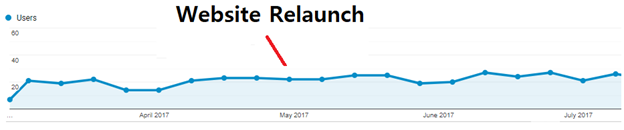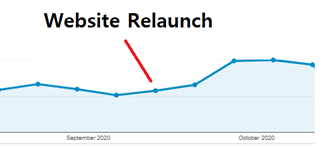When to Use 301 Redirects
A 301 Redirect Can Be A Valuable Tool, But When Should You Use One
A 301 redirect is a useful feature whereby you can forward one page to another page, and it is often used for new websites that have new URLs for the same pages. For example, the old domain might have had something like:
Domain.com/car-accident-lawyer
And the new domain might be something like:
Domain.com/car-accidents
Notice that the domain is the same, but the directory has changed from /car-accident-lawyer to /car-accidents. In this case, most SEO professionals will just add a 301 redirect on the old page to forward to the new page.
This may be the most widely misused SEO tactic of all, because this is an incorrect use of the 301 redirect.
A 301 redirect should only be used as a last resort, which means there are usually only two instances where you should use them:
- In the case of page consolidation after keyword mapping. This is where you are consolidating pages that have the same keyword focus, to make one page more potent as opposed to having 5 weak pages about the same keyword, you consolidate them into one page that has more potential to rank.
- In the case of a referring domain that you don’t have control over. Let’s say you have found a backlink pointing to your site, but the page that it points to is incorrect, or no longer exists. In this case, the backlink is pointing to your-domain.com/old-page. If this page no longer exists, and you cannot get a hold of the webmaster of the referring domain to change the backlink to the existing domain, you would add a 301 redirect from /old-page to /new-page.
How NOT to Use 301 Redirects
Most SEOs approach a new website build with a simple strategy: give me a list of all the old pages, and a list of all the corresponding new pages, and I will just add a 301 redirect from the old pages to the new pages. That’s it. Then you go home and have dinner.
Wrong. That strategy will almost always guarantee a loss of organic traffic.
What should you do?
You should work with the web developer to keep all the URLS the same from the old site to the new site. In other words, all the pages on the new site should have the same URLs as the pages on the old site. The /car-accident-lawyer page on the old site should be /car-accident-lawyer on the new site. Again, only use 301 redirects for deleted pages, and for backlinks from referring sites that you have no control over.
Why is This Important?
John Mueller of Google has said to make sure all your links are direct links. This means you have no excuse to be using 301 redirects for internal links. You have control over your entire website, use direct links for your internal links. If you use 301s as a cure-all for SEO, you’re not doing yourself any favors.
Case Study:
In 2017, we gave a client a new website. Back then I still had not read John Mueller’s tweet about using direct links, and while optimizing the client’s new website, I used 301 redirects across the board.
Here’s the organic traffic response:
By contrast, fast-forward to 2020 for the latest website revamp. By this time, I had seen Mueller’s advice, and took it. All the pages were exactly the same on the old as well as the new website, and therefore I used no 301 redirects for this new website.
Here’s the organic traffic response:
As we can see, not only did we not lose organic traffic with this new website launch, we gained organic traffic. How often can an SEO say that he gained organic traffic after a new website launch? The trick is to keep all your URLs the same.
Why Does this Strategy Work?
The science behind this strategy is all about backlinks. Whatever backlinks your website accumulates, if they are being redirected, they don’t have the same “link juice” as direct backlinks. I know there have been many articles written about this subject, but the results don’t lie.
Neither did John Mueller, apparently, because I have taken this strategy and applied it to websites that have not had new launches. In other words, I am scanning all my websites’ backlinks, and if I see that any of them are pointing to the old “http” version, I reach out to the webmaster of the referring website and ask that he update the backlink to the new “https” version of the website. What does this do? It eliminates the redirect, thus making that backlink more powerful.
Contact Sundown Marketing Group For All Of Your SEO Needs
If you are considering a new website and need SEO help to retain your website traffic, contact Sundown Marketing Group for assistance. We have helped dozens of local businesses launch their new websites, and we know what works, as well as what doesn’t work. Call us today at (800) 649-1762 or via our website contact form to schedule your free consultation!